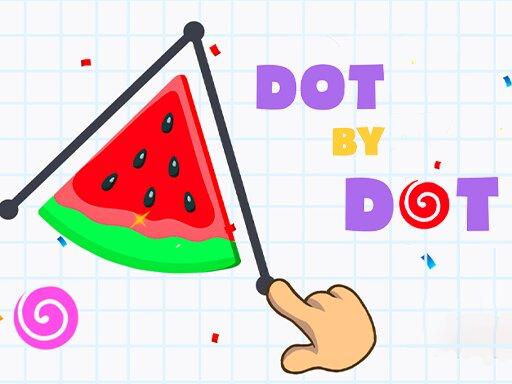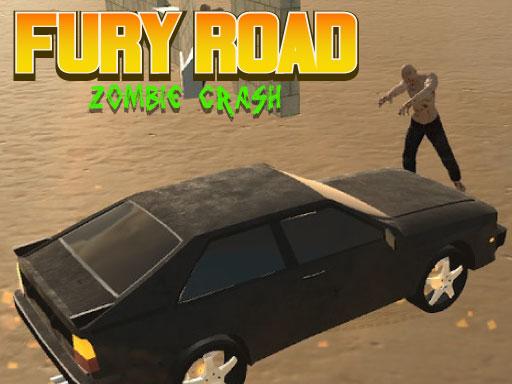New Games
Paperly – Paper Plane Adventure
Introduction and How to Play the Game Paperly – Paper Plane Adventure
Paperly – Paper Plane Adventure is a fun, engaging, and addictive game that combines the excitement of flying paper planes with a thrilling adventure. Players are tasked with controlling a paper plane through various obstacles, aiming to reach the end of each level with precision and skill. The game features colorful visuals, smooth controls, and an increasingly challenging environment, making it perfect for both casual players and those looking for a more engaging experience.
In Paperly – Paper Plane Adventure, players take on the role of a paper plane navigating through different settings, from classrooms to open skies. The objective is simple: avoid obstacles, collect bonuses, and make it as far as possible while having fun.
Objective of the Game
The main goal of Paperly – Paper Plane Adventure is to fly the paper plane as far as possible while dodging obstacles and collecting items that help improve your plane’s performance. Each level offers different challenges, and your success depends on how well you can control the plane’s flight path and maneuver through the obstacles in your way.
How to Play Paperly – Paper Plane Adventure
1. Basic Gameplay:
- Controlling the Plane: The game uses simple touch or swipe controls to navigate the paper plane. By swiping up, down, left, or right, players can adjust the direction of the plane, allowing it to avoid obstacles or collect items in the environment.
- Avoid Obstacles: As you fly through the level, you’ll encounter various obstacles such as walls, boxes, or flying objects. To succeed, you need to navigate your paper plane carefully to avoid these obstacles. If you collide with anything, you’ll lose a life, and in some cases, you may need to restart the level.
- Collect Power-Ups: Along the way, you can collect power-ups that may increase your plane’s speed, provide extra shields, or even offer temporary boosts. These items help you avoid obstacles more easily and extend your flying distance, giving you a better chance of progressing through the levels.
2. Flight Mechanics:
- Flight Path: The paper plane automatically moves forward, and the player’s task is to control the vertical and horizontal direction to avoid obstacles and collect items. The flight feels natural and dynamic, with the plane gradually gaining speed as you progress, adding to the thrill of the game.
- Flapping for Extra Lift: In some versions of the game, you might be able to tap or hold a button to make the paper plane flap its wings for extra lift, helping it fly higher or avoid low obstacles. This mechanic adds a layer of strategy, requiring precise timing to use the flapping at the right moments.
3. Obstacles and Challenges:
- Environmental Hazards: As the game progresses, you will encounter a variety of environmental hazards such as wind currents, moving obstacles, or even objects like fans and boxes that block the plane’s path. Each new environment introduces different types of obstacles, requiring you to adapt your flying strategy.
- Increasing Difficulty: The further you go, the harder the levels become. The speed of the plane increases, obstacles become more frequent and complex, and new challenges are introduced, ensuring that the gameplay remains engaging and challenging.
4. Collectibles and Rewards:
- Coins and Bonuses: Throughout the levels, you can collect coins or other bonuses that can be used to unlock new planes or purchase upgrades. These rewards make it easier to progress and give you the incentive to keep playing.
- Upgrades: Some versions of Paperly – Paper Plane Adventure allow you to upgrade your plane, improving aspects like speed, durability, or maneuverability. These upgrades help you tackle more difficult levels and reach higher scores.
5. Progression and Levels:
- Multiple Levels: The game is divided into various levels, each with its own set of challenges. As you advance, the levels become more complex, with more intricate obstacle layouts and faster-paced gameplay. Completing a level unlocks the next stage, and each new level presents new surprises and obstacles.
- Endless Mode: In some versions of the game, players can also engage in an endless mode, where the goal is to see how far they can fly before crashing. This mode allows for endless replayability, as players can compete for high scores or try to set new records.
Tips for Playing Paperly – Paper Plane Adventure
- Timing is Key: Whether you are navigating through narrow passages or collecting items, timing your movements is crucial. Be patient and wait for the right moments to make your move, especially when avoiding fast-moving obstacles.
- Use Power-Ups Wisely: Power-ups can be a game-changer, but using them at the wrong time can lead to missed opportunities. Save them for moments when you need extra speed or protection.
- Stay Calm and Focused: The game can get fast-paced as the levels increase, but staying calm and focused is essential. Try to anticipate upcoming obstacles and plan your movements ahead of time.
- Upgrade Your Plane: As you collect coins and bonuses, be sure to use them to upgrade your plane. Improved speed, durability, and maneuverability will help you progress through tougher levels.
- Practice Makes Perfect: Like any skill-based game, Paperly – Paper Plane Adventure requires practice to master. The more you play, the better you’ll become at dodging obstacles and handling the plane’s movement.
Conclusion
Paperly – Paper Plane Adventure is an exciting, fast-paced game that provides a fun and challenging experience for players of all ages. With its easy-to-learn controls, increasing level difficulty, and exciting gameplay, it’s the perfect game for casual players looking for an adventure and puzzle challenge. Whether you’re flying through classroom windows or soaring high in the sky, the fun and thrill of guiding a paper plane through various challenges never gets old. So, take flight, avoid obstacles, and see how far you can go in this thrilling paper plane adventure!
Instructions
For PC – ‘WASD’ & ‘Shift’ for Movements and Boost
For Mobile – Joystick & Buttons
 Home
Home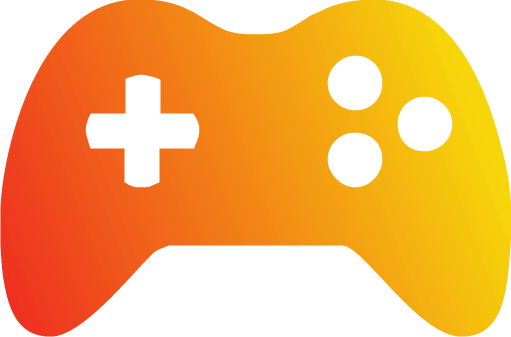 Popular Games
Popular Games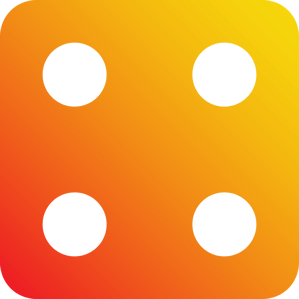 Categories
Categories