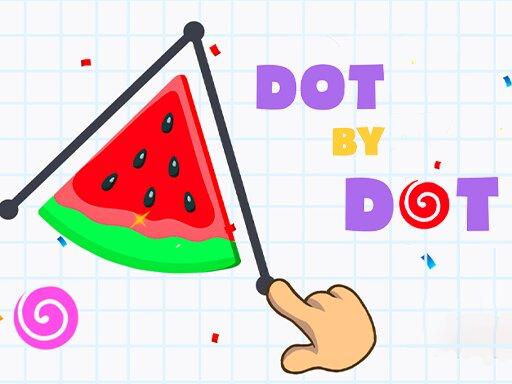New Games
Easter Rabbit Style
Introduction to Easter Rabbit Style: How to Play and Enjoy the Game
Easter Rabbit Style is a fun and lighthearted dress-up game that revolves around preparing a cute and fashionable Easter bunny for the festive season. Whether you are a fan of Easter celebrations or simply enjoy style-based games, Easter Rabbit Style offers a delightful experience of dressing up and accessorizing your character with a variety of colorful outfits, accessories, and hairstyles. The game provides an opportunity to express creativity and enjoy fashion while celebrating the charm of the Easter holiday.
In this guide, we’ll walk you through the game’s concept, how to play, and offer tips to help you make the most of your Easter Rabbit fashion experience.
What is Easter Rabbit Style?
Easter Rabbit Style is a dress-up simulation game where you take on the role of a stylist for an Easter bunny character. Your main goal is to customize and create the perfect Easter look by selecting from a variety of clothing, accessories, and other cosmetic items. This game is fun for all ages, especially those who enjoy fashion games and the cheerful spirit of Easter.
- Platform: Available on mobile devices (iOS and Android) and web browsers.
- Genre: Dress-Up, Fashion, Casual.
- Objective: Design and style an Easter bunny character with various outfits and accessories that reflect the festive spirit of Easter.
The game combines elements of creativity and fashion design, allowing players to mix and match different pieces to create their ideal Easter bunny look.
How to Play Easter Rabbit Style
1. Basic Controls
The gameplay of Easter Rabbit Style is simple and easy to understand. Here’s an overview of the controls and actions you’ll need to perform:
- Select the Bunny Character: The game starts with a cute Easter bunny, which is the main character you’ll be dressing up.
- Pick Outfits: Browse through different clothing options like dresses, suits, and casual wear that fit the Easter theme. You can choose from a variety of colors, styles, and textures to create a unique look.
- Choose Accessories: Add accessories such as bunny ears, headbands, baskets, or Easter-themed items like flowers, eggs, and pastel-colored ribbons to complement the outfit.
- Style the Hair: Choose different hairstyles to match the overall look. From long and flowing locks to fun, whimsical styles, there are various ways to personalize the bunny’s hair.
- Apply Makeup: Some versions of the game may also allow you to apply makeup to the bunny character, including cheek blush, lipstick, and eye color, to give a polished, complete look.
- Final Touches: Once you’ve selected all the outfit pieces, accessories, and makeup, finalize the look and showcase your Easter bunny in its stylish new outfit.
2. Gameplay Mechanics
The game typically follows a series of steps for you to complete your design:
- Step 1: Outfit Selection: Choose the base outfit for your Easter bunny, including clothing like dresses or overalls.
- Step 2: Accessorize: After the outfit, add accessories that fit the Easter theme. You can mix and match headbands, baskets, shoes, and other items to enhance the look.
- Step 3: Hairstyling: Pick a cute hairstyle that matches the bunny’s festive outfit.
- Step 4: Makeup (Optional): If available, apply makeup to the bunny character for a finished look.
- Step 5: Showcase the Look: Once you’re satisfied with the outfit and accessories, you can view your styled bunny in a cute Easter-themed background, ready for the holiday!
3. Progression and Challenges
In some versions of Easter Rabbit Style, you may progress through different levels or challenges, each with specific style goals. These could include:
- Timed Challenges: You might need to dress up the bunny within a set amount of time.
- Theme Challenges: Some levels might ask you to create a look that fits a particular theme, such as “Easter Egg Hunt,” “Spring Picnic,” or “Bunny Wonderland.”
- Unlockable Items: As you progress, you may unlock new clothing items, accessories, or special features like new hairstyles or backgrounds.
Tips for Mastering Easter Rabbit Style
- Embrace the Easter Theme: The core of Easter Rabbit Style is the Easter holiday, so make sure to choose pastel colors, bunny-inspired accessories, and playful, spring-themed outfits to reflect the spirit of the season.
- Mix and Match: Don’t be afraid to experiment with different combinations of clothing, accessories, and hairstyles. Sometimes the best looks come from unexpected pairings.
- Accessorize Creatively: Accessories are key in making your bunny character stand out. Consider adding floral crowns, Easter baskets, and colorful ribbons to give your bunny an extra flair.
- Stay True to the Character: While creativity is important, remember that the Easter bunny has a classic, adorable image. Choose cute and playful outfits that complement the character’s charm.
- Take Your Time: If you’re playing a challenge mode or if the game allows you to style without a time limit, take your time exploring all the different options. There’s no rush to create the perfect look.
- Use the Environment: If the game features different backgrounds or settings, choose one that enhances the theme of your outfit. A pastel-colored spring meadow or an Easter egg hunt setting can complement your bunny’s new look.
Conclusion
Easter Rabbit Style is a fun and engaging dress-up game that brings the spirit of Easter to life through creative fashion and design. Whether you’re styling a cute bunny for an Easter celebration or just having fun exploring various outfits and accessories, this game offers endless possibilities for customization and creativity.
With its easy-to-learn mechanics, colorful visuals, and Easter-themed gameplay, Easter Rabbit Style is perfect for anyone who loves fashion games or is looking to enjoy the festive cheer of the holiday season. So hop into the game, and start creating the most stylish Easter bunny around!
Instructions
We help the forest fairies to prepare for the Easter holiday. The result can be saved as a PNG image. Depending on the gaming device, a computer mouse click or a simple touch on touch screens is used for control.
 Home
Home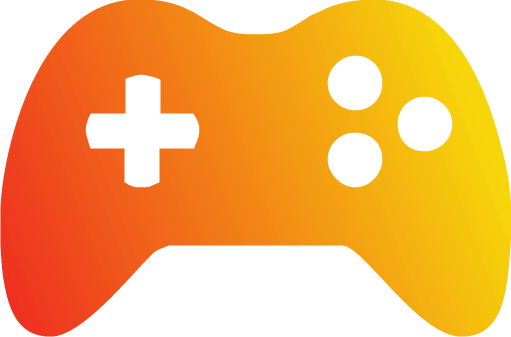 Popular Games
Popular Games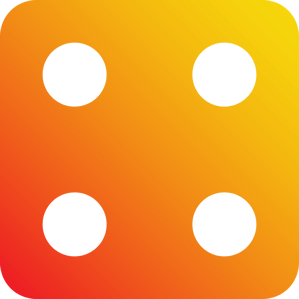 Categories
Categories